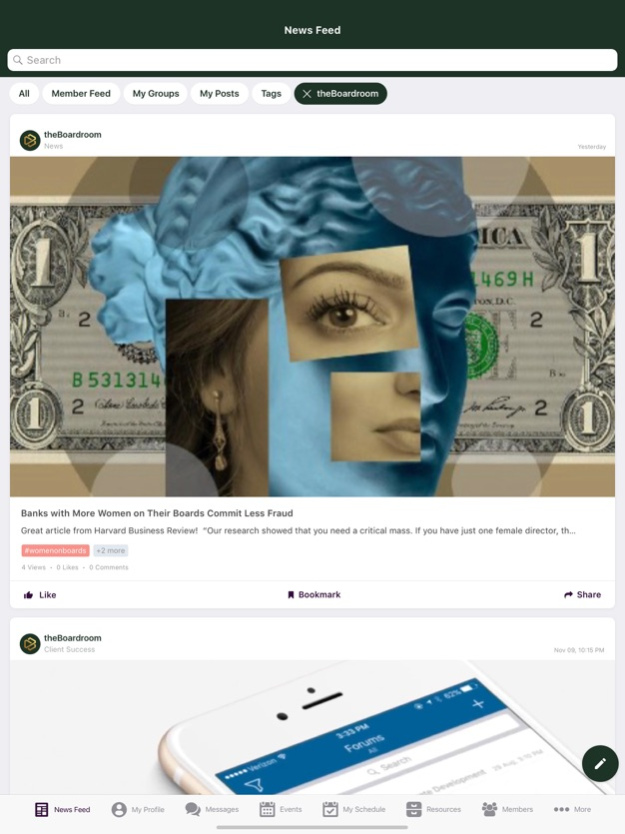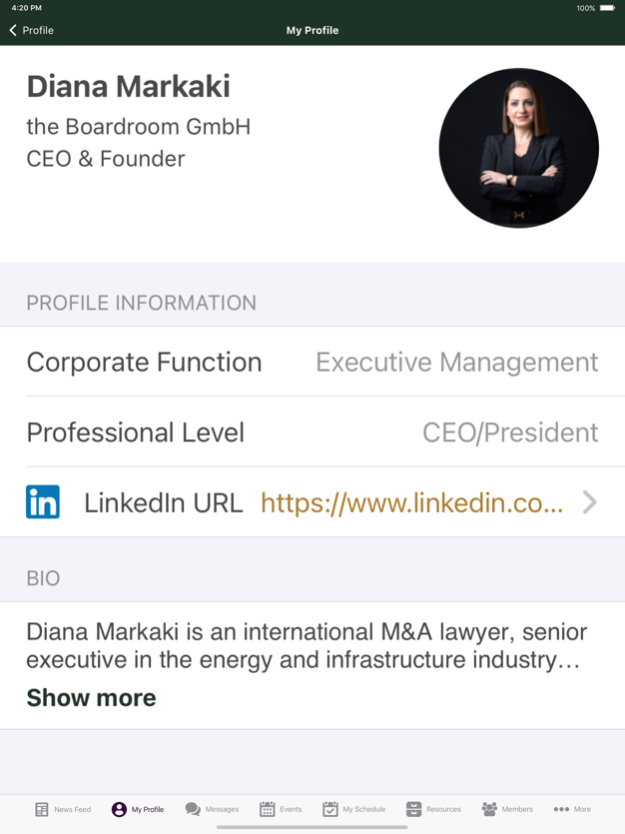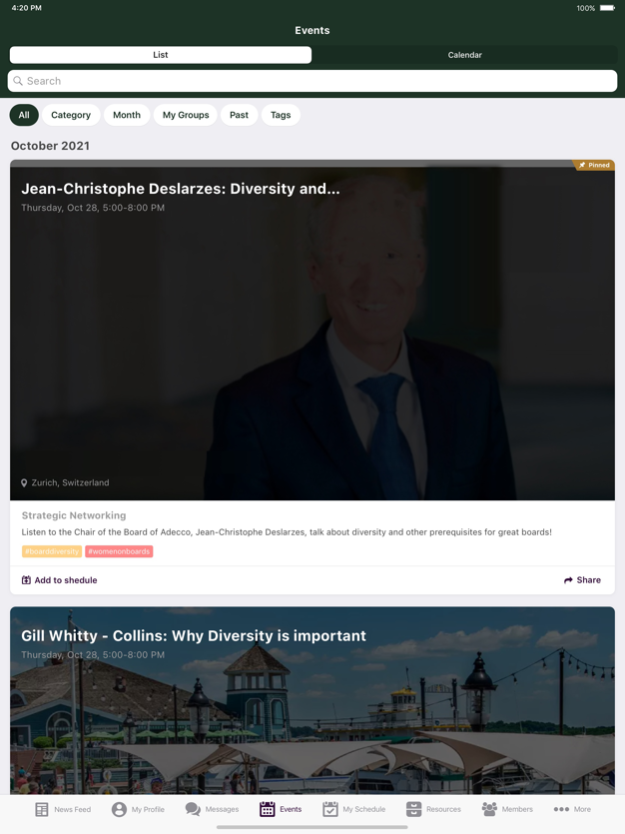the Boardroom Mobile 3.12.6
Continue to app
Free Version
Publisher Description
the Boardroom is the first private club for female executives in Switzerland who aspire to be board members.
Based on our proprietary holistic approach to board-readiness based on four pillars, we offer a continuous learning and development experience, through executive education, peer learning, inner-circle coaching and speaker series, while our members can enjoy the luxury of a state-of-the-art clubhouse and formal dinners with influential guests.
On the member-exclusive Boardroom app, you can:
• Engage with and leverage your most powerful community for helpful resources and advice
• Find members and connect one-on-one through direct messaging
• Participate in discussions on contemporary topics
• RSVP for upcoming speaking and networking events
• Manage your Inner Circle coaching schedule and connect with your group
• Register for workshops and other educational events
• Manage your member profile
Not yet a member of the Boardroom? To apply, visit https://www.the-boardroom.ch/
Apr 9, 2024
Version 3.12.6
• Core platform update
About the Boardroom Mobile
the Boardroom Mobile is a free app for iOS published in the Office Suites & Tools list of apps, part of Business.
The company that develops the Boardroom Mobile is the Boardroom GmbH. The latest version released by its developer is 3.12.6.
To install the Boardroom Mobile on your iOS device, just click the green Continue To App button above to start the installation process. The app is listed on our website since 2024-04-09 and was downloaded 0 times. We have already checked if the download link is safe, however for your own protection we recommend that you scan the downloaded app with your antivirus. Your antivirus may detect the the Boardroom Mobile as malware if the download link is broken.
How to install the Boardroom Mobile on your iOS device:
- Click on the Continue To App button on our website. This will redirect you to the App Store.
- Once the the Boardroom Mobile is shown in the iTunes listing of your iOS device, you can start its download and installation. Tap on the GET button to the right of the app to start downloading it.
- If you are not logged-in the iOS appstore app, you'll be prompted for your your Apple ID and/or password.
- After the Boardroom Mobile is downloaded, you'll see an INSTALL button to the right. Tap on it to start the actual installation of the iOS app.
- Once installation is finished you can tap on the OPEN button to start it. Its icon will also be added to your device home screen.